token verification
1.Function introduction
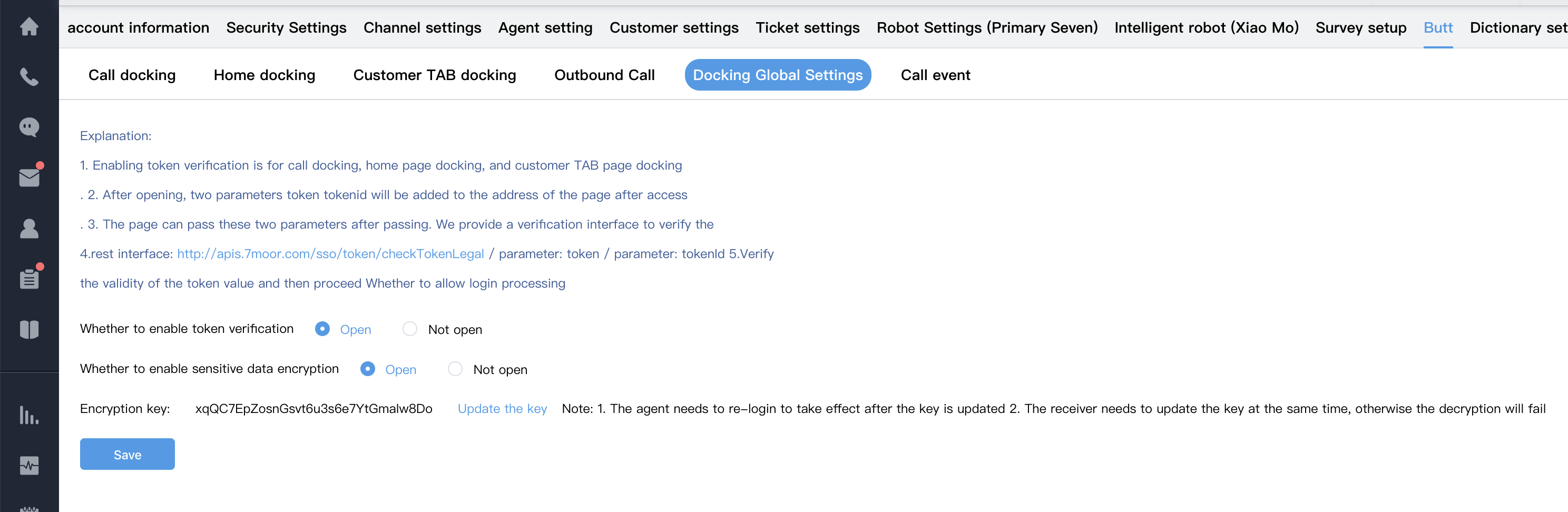
You can enable the token verification function in the global configuration as shown in the figure. After opening, the two parameters token and tokenid will be added after the address of the page.
After the page receives these two parameters, you can confirm whether the token value is correct through a verification interface provided by us.
2.Interface request
-
HTTP request method:POST
-
Request url:{HOST}/v20160818/sso/checkTokenLegal/ACCOUNTID?sig=SIG
-
When requesting, please replace {HOST} with connection data queryDomain name,ACCOUNTID is replaced with the account number, SIG is generated according to the authentication rules, please see the authentication document to see the specific generation rules.
-
Authentication method:Interface authentication
Request parameters:
| parameter name | Parameter value |
| token | Carry the value of the token when accessing the address |
| tokenId | Carry the value of tokenId when accessing the address |
Check the validity of the token value, and then proceed to determine whether to allow login
Check the interface return value description:
Example return value:{code : 200 , message :"token check success!"}
Detailed code value:
| code | Meaning |
| 200 | Legal request,Successful verification |
| 500 | Server Error |
| 501 | No corresponding token data found |
| 502 | Sorry, token has timed out |
| 503 | token mismatch, illegal request |